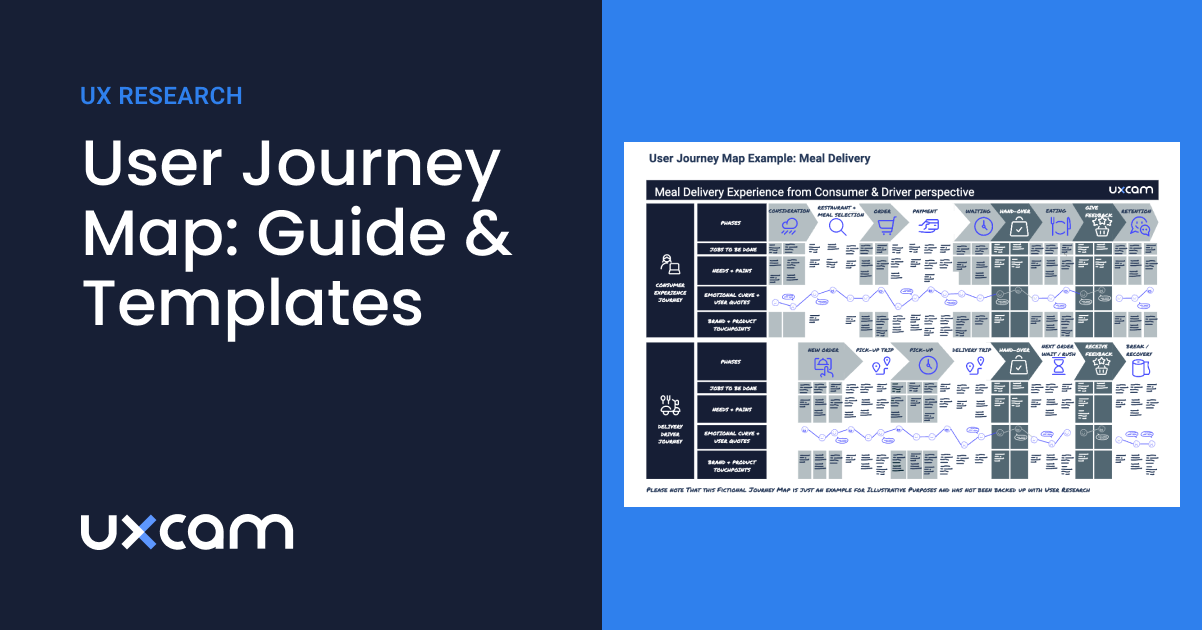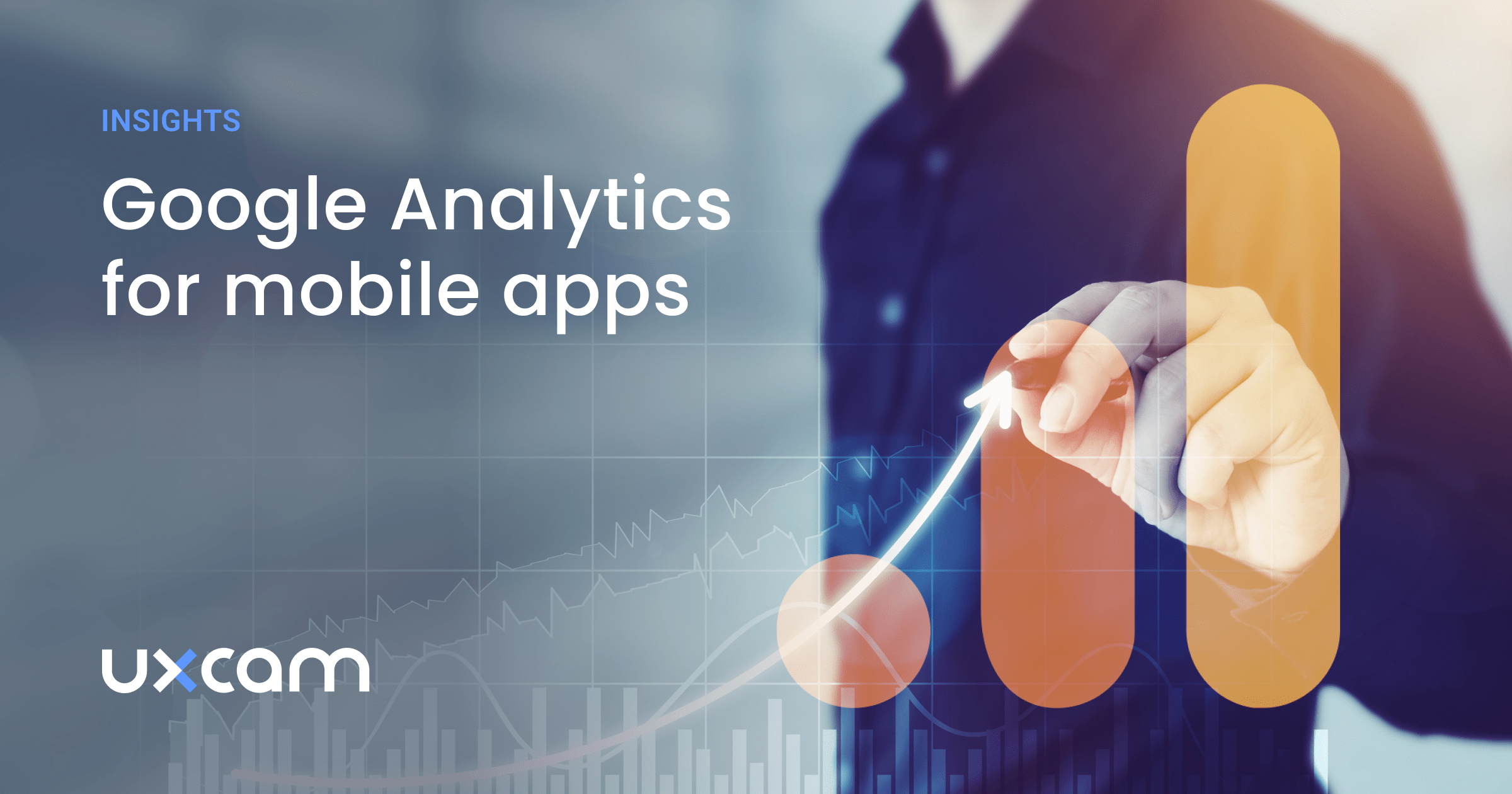How not to lose users during app onboarding (Part 1)
PUBLISHED
5 December, 2018
Content Manager

Do you remember the first days of your job? In a business context “onboarding” is used for new employees joining an organization. UX designers use this word for the process which makes the user familiar with their app.
The onboarding process in companies is complex, structured, and important. The company gives their employees a good first day and a safe start in their company life.
Now think about your users. Downloading your app is like joining a company. The first few seconds are like the first day in a new company. You have to care about your new users like a company cares about its new employees.
Let’s give your users a good feeling and welcome them to your app!
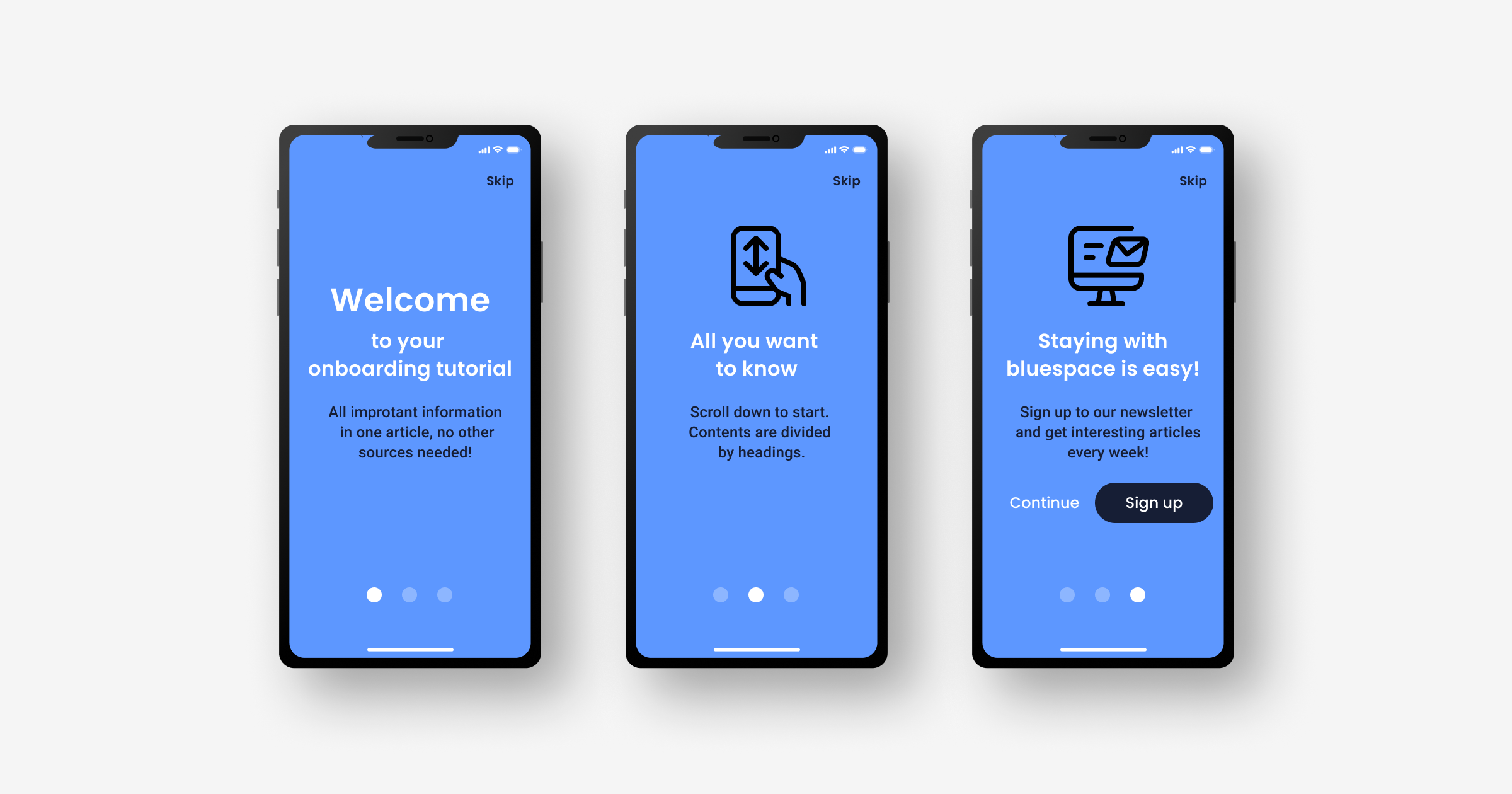
What is app onboarding?
Onboarding is the process that makes users familiar with an app.
But what exactly does this mean? Let’s have a look at the user´s mindset while downloading an app. Users know that there are alternative apps in the app store. Many users do research and try out several apps before deciding on one.
Onboarding is the first point of contact with your new users. It guides, explains the functionalities, explains the value of your app, and creates a positive user experience.
Creating a great first impression and providing a positive user experience during the first seconds of app usage is a fundamental step to keeping users using your app.
Why is onboarding important?
“…the average app loses 77% of its DAUs (editors note: daily active users) within the first 3 days after the install.” – Andrew Chen
This is why you should think about your app onboarding process. It is the first impression the users get from your app – if you have implemented it.
If not? Then the users have to tap around and try to find out how your app works and what the benefits of your app are – or your users try another app. It’s up to you if you want to help them!
If you are still wondering if you need onboarding or not: Here are some scenarios in which you definitely need onboarding:
Your app is controlled by (uncommon) gestures
You’ve redesigned your app and want to explain the changes
Your users overlook the main features of your app because you provide a large number of features
You just don’t want to let your users be alone during their first app usage. This is also why you constantly need to monitor your onboarding – for example with our mobile app analytics tool UXCam.
You may also like - 10 Apps With the Best User Onboarding Flows
Ways to onboard your users
There are three different ways to onboard your users. Each of them has different key aspects and can be used in different situations and for different apps.
Benefit-oriented onboarding
Function-oriented onboarding
Progressive onboarding
Go to Part 2 to get a detailed explanation of the different ways to onboard your users.
Related Articles:
AUTHOR
Annemarie Bufe
Content Manager
Passionate hobby dancer. Working at UXCam.
Get the latest from UXCam
Stay up-to-date with UXCam's latest features, insights, and industry news for an exceptional user experience.
Related articles
Product best practices
How to Increase Product Engagement - A Step-by-Step Guide
Building a mobile app product? Learn effective strategies to increase product engagement and boost user retention with our comprehensive...

Tope Longe
Growth Manager
Product best practices
User Journey Map Guide with Examples & FREE Templates
Learn experience mapping basics and benefits using templates and examples with mixed-methods UX researcher Alice...

Alice Ruddigkeit
Senior UX Researcher
Product best practices
How to Set Up Google Analytics for Mobile Apps
We’ve made it easier for you to make an educated decision about the right analytics platform for your app insights by presenting a comparison of Google Analytics for Mobile Apps, Firebase Analytics, and...