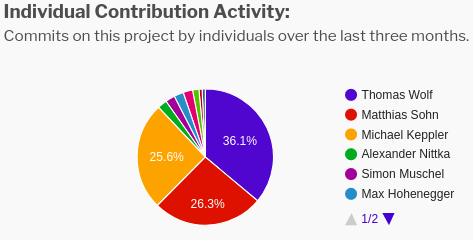As a member of the Eclipse Foundation, you already know the value of making a project open source. Open source allows organizations to participate in a thriving developer community, while sharing the costs of innovation and focusing their resources on building differentiated features that customers value.
However, all open source organizations are not created equal and certain objectives will be better met by partnering with one that best aligns with your organizational needs. For example, if your objective is to drive broad adoption with commercial-friendly production ready code, the Eclipse Foundation is the right choice
Creating a Commercial-Friendly Environment For Open Source
The Eclipse Foundation provides key services to support and grow open source projects, while leaving your organization’s developers free to focus on writing code. Our focus is on enabling commercial ecosystems around open source technology. The Foundation does this by providing processes and practices that maximize opportunities to work in a truly open and transparent manner, and minimize the risks associated with copyright and licensing.
Here are just a few of the reasons that bringing your open source projects to the Eclipse Foundation makes good business sense:
Vendor-Neutral Process: The Eclipse Foundation Development Process, describes principles and practices to manage the open source project lifecycle in a consistent open, transparent, meritocratic, and vendor-neutral manner. In essence, the Eclipse Foundation Development Process describes a vendor-neutral “level playing field” that encourages diverse and collaborative open source, mitigating the risk of domination by any single party. This means that your developers’ ideas and contributions are just as valuable as everyone else’s.
Intellectual Property and Due Diligence: The Eclipse Foundation provides robust contributor and committer agreement management. The Eclipse Foundation’s Intellectual Property Due Diligence Process provides support to project teams for reviewing large contributions, and ensuring that all third party content is available under terms that are compatible with the project license, and — ultimately — commercial adoption.
Collaborative Working Group Structure: Eclipse Foundation Working Groups provide a means for Eclipse Projects to collaborate at higher levels. Working groups, for example, organise our annual simultaneous release which makes it easier for downstream consumers to adopt new Eclipse IDE releases; and provide us with a means to host vendor neutral services like the Eclipse Marketplace and the OpenVSX registry, and specification branding programs that enable project teams working on specifications to engage with a broad community of adopters and implementers.
Infrastructure Support: To provide reliable and scalable service for committers working on projects and consumers who use the technology, the Eclipse Foundation manages the IT infrastructure for each project. This includes managing Git code repositories and code review tools, issue trackers, Jenkins build farms, developer-oriented mailing lists and forums, and websites.
Marketing and Ecosystem Development Support: The Eclipse Foundation also provides vendor-neutral marketing and ecosystem development services to help get projects in front of the right audiences and support their growth. Our creative team assists in the development of logos and graphics, helping you develop a brand identity that fits your project.
Like much of the Eclipse Foundation’s activity, community is at the forefront of our ecosystem development efforts. Participation from our passionate developer communities allows us to create content, ranging from webinars to white papers and newsletter articles, that illustrates how members are leveraging the power of open source to accomplish their goals.
The bottom line is that some of the most significant advantages that organizations and individual developers gain from open source can only be realized through participation in an open source organization that has underlying principles, processes, and practices that support vendor-neutral open collaboration and innovation, as opposed to simply sharing your code online.
How To Get Started
Do you have a project to host at the Eclipse Foundation? The first step is to submit a project proposal. The proposal must minimally include a description of the project, a declaration of scope, and a list of prospective members before we make it accessible to the public for community review. For more information on how to get started, see the Eclipse Foundation Project Handbook.
To experience these benefits and get the most out of open source, submit a project proposal.