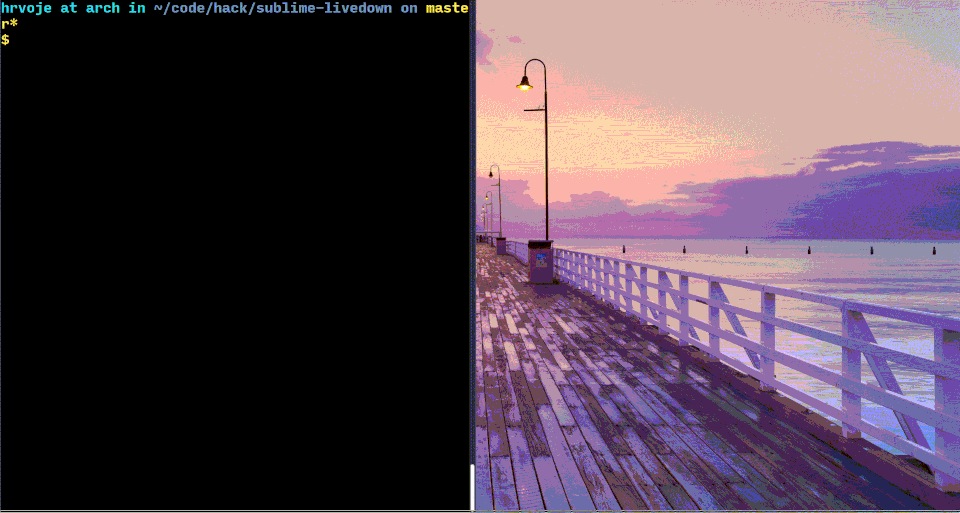A Sublime plugin for Livedown.
- Make sure you have node with npm installed.
npm install -g livedown- Open your Sublime Text and click on
Preferences > Browse Packages. - Go to the parent folder and find
Installed Packagesdirectory in it. - Download the zipped package and place it in that directory.
- Restart Sublime Text.
You will now have Livedown: Preview command available from your command pallete (Ctrl+Shift+P).
For bonus points, map it to the keyboard shortcut like Alt+m by going to
Preferences > Key Bindings - User and adding
{ "keys": ["alt+m"], "command": "livedown_preview"}
There are several configuration options available. You can check them by opening your Sublime Editor and going to Preferences > Package Settings > Livedown > Settings.
MIT