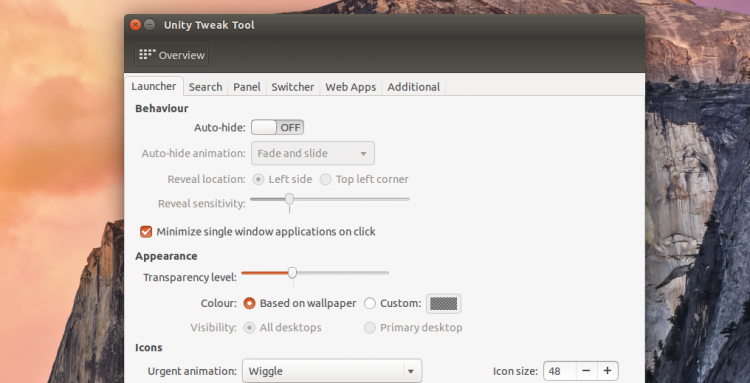The indispensable Unity Tweak Tool is building on hidden features introduced with April’s release of Ubuntu 14.04.
In the latest development release the popular customisation app adds support for turning on Unity’s new ‘Minimise Apps on Click’ option.
At present, enabling the ‘unsupported’ feature in Ubuntu 14.04 LTS requires running a command from the Terminal or installing an advanced system configuration editor not designed for users.
By adding a checkbox to turn the traditional task management feature on and off Unity Tweak Tool lives up to its claim of making ‘useful and little known features and settings of the desktop environment’ accessible to the average user.
Other Changes
The application has long been a favourite of ours and is the go-to choice for anyone looking to tailor the default Ubuntu desktop to suit their needs. It offers everything from an exhaustive set of theming controls to extensive options for setting up hot-corners and managing workspaces.
Version 0.0.7 also reigns in select errors affecting colour adjustment of the Unity Launcher and window button placement.
Installing Unity Tweak Tool in Ubuntu 14.04 LTS
An older, stable version of Unity Tweak Tool, which does not include the aforementioned features, is available to install through the Ubuntu Software Centre.
To track development a daily PPA is also available. Builds distributed through this are buggy and not suited for use on production machines.
sudo add-apt-repository ppa:freyja-dev/unity-tweak-tool-daily
sudo apt-get update && sudo apt-get install unity-tweak-tool
For a less drastic way to try the new features you can also grab a Debian installer by hitting the button below.