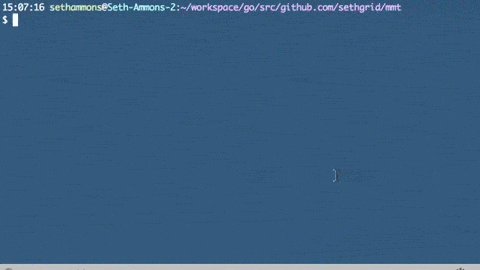Display progress bars in Go
$ go run main.go
here we have a progress bar
some work 30% [====================>-------------------------------------------] 925ms
and here we have another progress bar
here we have a longer prepend string 25% [==========>--------------------------] 911ms
working... 19% [=============>-------------------------------------------------] 911ms
When you call .MakeBar(total int, prepend string), the returned progress bar
has options that you can change to fit your needs. Here are the defaults:
- Width: screen width - len(prepend) - 20
- Total: total (passed in)
- Prepend: prepend (passed in)
- LeftEnd: '['
- RightEnd: ']'
- Fill: '='
- Head: '>'
- Empty: '-'
- ShowPercent: true
- ShowTimeElapsed: true
(note, in the example gif, we are manually resetting the terminal mode. We NO LONGER have to, issue fixed)
You can run this with cd demo; go run main.go.
package main
import (
"fmt"
"sync"
"time"
"github.com/sethgrid/multibar"
)
func main() {
// create the multibar container
// this allows our bars to work together without stomping on one another
progressBars, _ := multibar.New()
// some arbitrary totals for our progress bars
// in practice, these could be file sizes or similar
mediumTotal, smallTotal, largerTotal := 150, 100, 200
// make some output for the screen
// the MakeBar(total, prependString) returns a method that you can pass progress into
progressBars.Println("Below are many progress bars.")
progressBars.Println("It is best to use the print wrappers to keep output synced up.")
progressBars.Println("We can switch back to normal fmt after our progress bars are done.\n")
// we will update the progress down below in the mock work section with barProgress1(int)
barProgress1 := progressBars.MakeBar(mediumTotal, "1st")
progressBars.Println()
progressBars.Println("We can separate bars with blocks of text, or have them grouped.\n")
barProgress2 := progressBars.MakeBar(smallTotal, "2nd - with description:")
barProgress3 := progressBars.MakeBar(largerTotal, "3rd")
barProgress4 := progressBars.MakeBar(mediumTotal, "4th")
barProgress5 := progressBars.MakeBar(smallTotal, "5th")
barProgress6 := progressBars.MakeBar(largerTotal, "6th")
progressBars.Println("And we can have blocks of text as we wait for progress bars to complete...")
// listen in for changes on the progress bars
// I should be able to move this into the constructor at some point
go progressBars.Listen()
/*
*** mock work ***
spawn some goroutines to do arbitrary work, updating their
respective progress bars as they see fit
*/
wg := &sync.WaitGroup{}
wg.Add(6)
go func() {
// do something asyn that we can get updates upon
// every time an update comes in, tell the bar to re-draw
// this could be based on transferred bytes or similar
for i := 0; i <= mediumTotal; i++ {
barProgress1(i)
time.Sleep(time.Millisecond * 15)
}
wg.Done()
}()
go func() {
for i := 0; i <= smallTotal; i++ {
barProgress2(i)
time.Sleep(time.Millisecond * 25)
}
wg.Done()
}()
go func() {
for i := 0; i <= largerTotal; i++ {
barProgress3(i)
time.Sleep(time.Millisecond * 12)
}
wg.Done()
}()
go func() {
for i := 0; i <= mediumTotal; i++ {
barProgress4(i)
time.Sleep(time.Millisecond * 10)
}
wg.Done()
}()
go func() {
for i := 0; i <= smallTotal; i++ {
barProgress5(i)
time.Sleep(time.Millisecond * 20)
}
wg.Done()
}()
go func() {
for i := 0; i <= largerTotal; i++ {
barProgress6(i)
time.Sleep(time.Millisecond * 10)
}
wg.Done()
}()
wg.Wait()
// continue doing other work
fmt.Println("All Bars Complete")
}When you run tests, a lot of terminal cursor movement happens. This will cause the output to look all kinds of messed up.
In most unix systems, clear or cmd+k should clear out the output.
See LICENSE.md