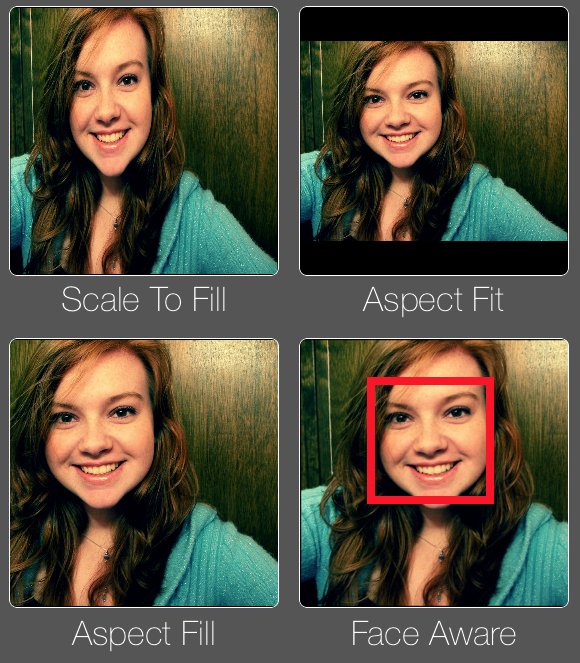This category applies Aspect Fill content mode to an image and if faces are detected it centers them instead of centering the image just by its geometrical center.
Based on this awesome post by @maniacdev
Based on this awesome post by @maniacdev
FaceAwareFill is available through CocoaPods, to install it simply add the following line to your Podfile:
pod "FaceAwareFill"
Import the category to your .m file or to your "prefix" file.
#import "UIImageView+UIImageView_FaceAwareFill.h"
Then AFTER setting the image property of a UIImageView do:
[imageView faceAwareFill];
That's all.
Enjoy!
A red rectangle can optionally be displayed on faces for debugging.
To enable, add the following value to the preprocessor macros:
DEBUGGING_FACE_AWARE_FILL
Julio Andrés Carretttoni, @dev_jac
- You can change the CIDetectorAccuracy from low to high if it fails to detect faces but it will make the rendering slower :(
- BEWARE of this bug when running face detection on 64bit devices http://stackoverflow.com/questions/19018962/core-image-face-detection-broken-on-64-bit-ios
FaceAwareFill is available under the MIT license. See the LICENSE file for more info.